Marketing folks have traditionally been famous for throwing money at things that look pretty (but don’t do much for the bottom line).
And for most of eternity, they got away with it too.
Back in the day when you could pick between print, TV and radio, measuring ROI was pretty tricky.
But we’ve come a long way.
Fast forward to the present and digital advertising platforms now piggyback on the massive databases of technology companies like Facebook, LinkedIn and Google. With all the data these organizations possess, targeting the right people (and measuring ROI) have become a heck of a lot easier.
So in this super in-depth article, I’ll start by explaining how these advertising platforms in the social channels actually work.
Then, we’ll spend the majority of our time diving into the weeds on two different approaches for advertising in social media channels.
The first is for lead generation.
And the second is for lead nurturing.
Ready? Let’s get into it!
Social platforms target exactly the right people
There are a lot of digital advertising platforms out there (Google, YouTube, etc.). We’re talking about Facebook and LinkedIn (let’s call them “paid social” for now) specifically because of their ability to target exactly the right people. For you, that means you’re not wasting money on people that would never buy from you.
To give you a taste of what I mean by that, here are some examples of how companies are targeting me on paid social.
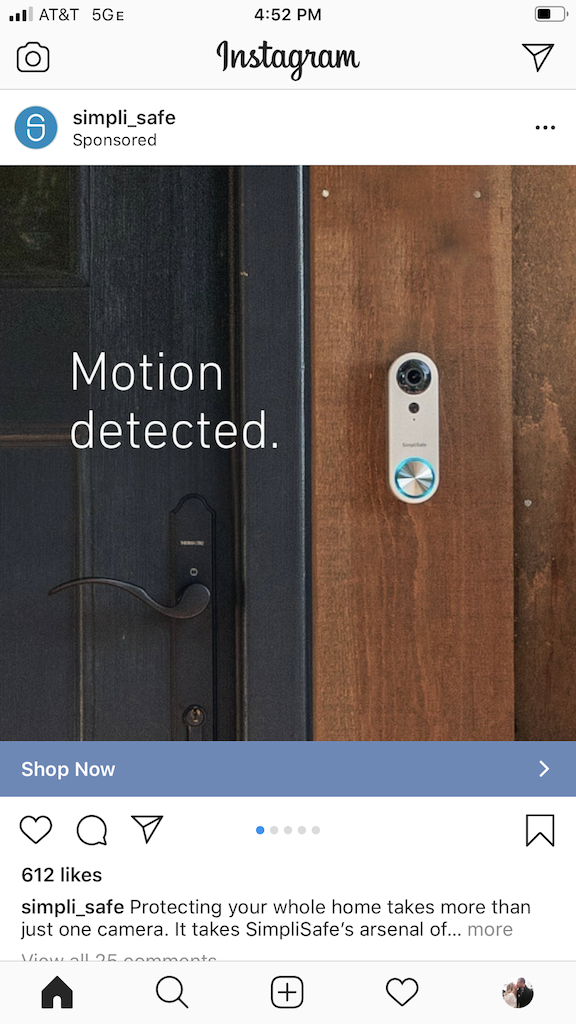
The other day, I was checking out home security systems and browsed SimpliSafe’s website. Shortly after, SimpliSafe ads started showing up in my Instagram feed. Here’s what happened: When I first visited their site, a tracking device (aka cookie) got placed on me. This tracking device is now sending data about me to Facebook, who knows that the person visiting the SimpliSafe site was me, Julian Schaaf, who happens to have a Facebook and Instagram profile. SimpliSafe is using this data to serve ads to website visitors like me.
And this is probably the most harmless example. On Facebook, I could also upload a list of 5,000 email addresses of people I want to advertise to. I can configure LinkedIn to show my ads to Manufacturing Engineers at 200 companies I hand-selected. I could target users that spent at least 90 seconds on our website, looked at three case studies and like ice cream.
You get the idea: Social ads can be targeted at exactly the right people.
But how can you use that in your marketing?
Start with the goal
You might already know everything I’ve said so far. But as with any other tool, you’ve got to learn how to use it.
So let’s start with the goal. What can you achieve with paid social?
Well, a lot. Facebook alone is one of the most complex advertising platforms out there. It’s overwhelming.
Worry no more. We’ve run enough (and bombed enough) paid social ads to give you some guidance. We’ve found that for B2B industrial companies, there are two solid use cases for paid social.
- Lead generation: Building a list of ideal-fit buyers
- Lead nurturing: Building trust with ideal-fit buyers
Use Case #1: Lead generation
Lead generation means collecting contact information of ideal-fit buyers. Even though some of those leads will be ready to buy, the goal of lead generation is NOT generating revenue. Revenue is a byproduct.
The goal of lead generation is to build a high-quality, comprehensive list of decision makers (and buying-process influencers) at the right companies.
An email list of potential buyers is an extremely valuable asset. It will allow you to reach your audience through email, targeted advertising, direct mail, etc. The opportunities are endless.
Ever wondered why every other website asks for your email address early on? Because it buys them access to you.
Paid social isn’t the only lead generation tool. There are other ways to build an email list. Downloading them from a database or hiring a freelancer is another popular option (we wrote about this recently).
The advantage of lead generation on paid social is that it’s content-based. That means buyers fill out a form in exchange for content (e.g. a white paper).
When you get a paid social lead, that person has already had a first positive interaction with you. They’re warm. A lead you download from a database, however, is ice-cold. They’ve never heard from you, which will affect your ability to reach them, e.g. causing low email open rates.
Paid social leads are warmer. But don’t go knocking down these people’s doors. They CAN be ready to buy, but that’s not the norm. Once you’ve captured their contact information, you need to nurture them. So when they’re ready to buy, they’ll come to you (this is where the second use case – lead nurturing – comes into play).
How paid social lead generation works
Now that we’ve covered the theory, let’s look at how lead generation works on paid social.
The functionality is pretty straightforward. An ad shows up in your feed. It has a call-to-action (a button) such as “Download” or “Get Offer”. When you click the button, a form opens. You fill out the form, submit it, and access the offer. This is called a lead gen ad and works the same way on LinkedIn and Facebook.
You’ve probably seen these ads on your Facebook or LinkedIn feeds before. If you haven’t, you’ll find an example below.
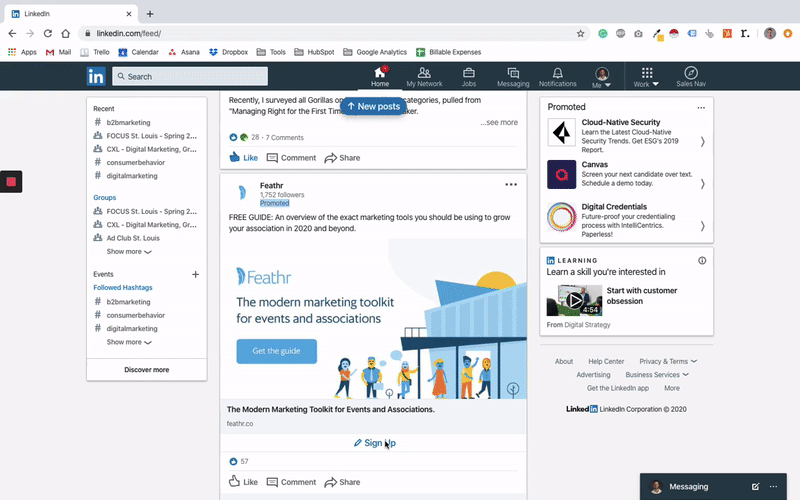
The huge advantage of lead gen ads: You don’t have to build a landing page.
Everything happens right there in the feed. This is very convenient for the user (read: higher conversion rates) and very convenient for you. And, if you’re a HubSpot user, you can connect HubSpot to Facebook or LinkedIn to automatically sync leads.
You’re almost ready to set up your campaign
But before you jump into things, get all your ducks in a row. Don’t skip this step. If you do, you’ll fall flat on your face. I know because we’ve fallen flat on our faces.
There are three things you’ll need:
- A well-defined audience: Who are you trying to reach?
- An extremely good offer: How will you help this audience?
- Images and copy for your ad
After running through these steps, you’ll also know whether LinkedIn or Facebook (or both) is the best fit for your campaign.
1. A well-defined audience
We already know you’re trying to generate leads. But who exactly would you like to reach? This may be a good time to think about (or revisit) what makes an ideal customer for your company (learn how to do that here).
There are essentially infinite targeting options on Facebook and LinkedIn. But we’ve found that the following four work well for B2B.
LinkedIn: Target specific job titles at a list of companies
On LinkedIn, you can upload a list of companies you’d like to do business with. All you need are company names and websites in two columns. You can combine this list with job title targeting.
For example, you could upload a list of 100 companies to LinkedIn and only target Plant Managers at these companies. You can narrow this down further by geography (U.S., select states, etc.), seniority (C-Suite, VP, Manager, etc.) and other targeting criteria.
LinkedIn: Target specific job titles in a specific industry
Another solid option on LinkedIn is combining industry targeting with job titles. This only works if your target industry is available on LinkedIn. You can find available industries here.
Once you select an industry, you can again combine this with job title targeting. For example, you could target CEOs and Presidents in the machinery industry (we use this for Gorilla).
Again, you can narrow this down further with additional targeting criteria.
LinkedIn: Website visitors
Around 98% of your website visitors won’t convert on your site. But a lot of them are qualified. So how do you get them to come back?
This goes back to my SimpliSafe example from earlier. You can “follow” your website visitors to LinkedIn and serve them ads there. This is commonly referred to as retargeting.
Think about who exactly you’d like to retarget. Ask yourself this – how does this campaign contribute to the overall marketing strategy? Who are your ideal customers? What pages on your site would they visit?
A simple strategy would be to pick a set of pages an ideal customer would visit. If you like (and the audience size allows), you can narrow this down further and only target visitors to those pages that also spent one minute or more on your site overall. The latter will weed out a lot of unqualified traffic.
You’ll see that Facebook also offers retargeting. So which is better? The downside of LinkedIn is that your reach is limited due to two reasons: It has fewer users than Facebook. And it is usually more expensive than Facebook, which results in reaching fewer people for the same budget. On the upside, you’ll likely generate better leads on LinkedIn because you can combine your retargeting audience with job title targeting for laser-focused advertising.
Retargeting on LinkedIn will require you to set up a pixel on your website. You can learn how to do that here. Your developer will be able to help you set up your pixel.
Facebook: Website visitors
This works exactly the same as on LinkedIn. You’re following website visitors to Facebook and serve them ads there.
Just like with LinkedIn, you’ll also have to install a pixel for LinkedIn retargeting. You can learn how to do that here or chat with your developer.
Selecting the right audience
Taking the time to clearly define your audience before your campaign will help you choose the best platform and targeting method. You may even find that your audience is too small or too specific for paid social, and that’s completely fine. It’s better to know that before you start than discover it after sinking a bunch of money into it.
If you did find an audience that works for you, let’s talk about the next step: Creating an offer.
2. An extremely good offer
Now that you’ve got your audience nailed down, let’s think about what you can offer them.
Why an offer? Think about it from your own perspective. You wouldn’t fill out a form just because you have a heart for marketers.
But you’d probably fill out a form if you can get something out of it. This is the offer.
Often, an offer is a white paper or article that gives advice on an aspect of your job. But you can make this whatever you want it to be. As long as it’s helpful to your audience. ROI calculators, in-depth videos, free samples – feel free to be creative.
Think about the offer from the perspective of the audience. What are they struggling with? What are they hoping to accomplish? Now think about how you (or your technical experts) would help them solve these problems or help them be successful.
This isn’t a time to pitch your company. Remember, at this point, you’re just trying to help your audience solve a problem.
Here’s an example of an offer: We work with a label printing company that serves small business owners. From talking to and surveying small business owners, we know that they really struggle with designing their labels. So we created a comprehensive guide on label design, including two 15-minute videos that show them how to make a label. We don’t try to sell to the reader (aside from a short paragraph at the very end). It helps the audience solve their number one problem when it comes to creating labels. This is a strong offer.
3. Images and copy for your ad
You have an audience. You’ve got something to offer them. Now you’ve got to create an ad that promotes your offer.
There are different ad formats on Facebook and LinkedIn. Some have multiple images, some use video, some are just text. But the most common and straightforward format is the one shown in my examples above, the single image ad. What you’ll need to create this ad is an image and a few sentences of copy. Before you get started, reference our cheat sheet to know what exactly you’ll need to put together a single image ad.
Here are a few tips for creating your ad (if these terms don’t sound familiar, open up the cheat sheet referenced earlier):
-
- We’ve found that minimal text (5-10 words) over a background works well for the image (see example below).
- In the introductory text and image text, talk about the benefits of your offer. In this example, “Small brands run the risk of looking amateur on retail shelves” implies a benefit: Not looking amateur on retail shelves.
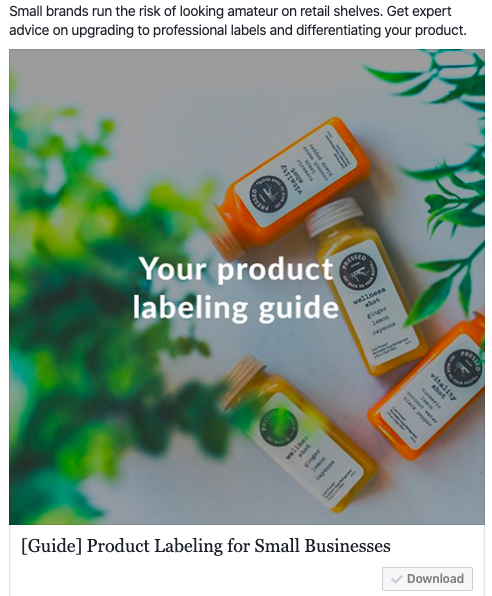
“Your product labeling guide” is not a benefit. But the ad worked well nonetheless, so we’ll give ourselves a pass.
- The headline should be a simple description of what the offer is. In this case, “[Guide] Product Labeling for Small Businesses”
My number one advice for creating ads is to put yourself in the shoes of your audience. What problem does your offer solve for them? How does that make their lives easier? What is your audience trying to achieve (personally, professionally) and what stands in the way?
Take a few minutes to answer these questions. If you do, writing and designing the ad will come naturally.
(If you can’t answer these questions, conduct some customer interviews. Here’s how to.)
If you want to dive deeper into the craft of copywriting and advertising, I recommend checking out two books: Ogilvy on Advertising and Ca$hvertising (a good read if you look past the title).
Let’s get started
To be honest, the setup of LinkedIn and Facebook is a pain in the rear-end. What makes it even worse is the lack of guidance to help you figure it out.
In the hopes to provide you with something better, I created a few video guides that walk you through setting up your campaign from start to finish.
Based on the audience that you selected, you might only set up Facebook OR LinkedIn. This should save you some time.
LinkedIn and Facebook update their platforms monthly. So you might find that my video looks a little different from what you have in front of you. Let me know if that’s the case and I’ll update these videos.
Use Case #2: Lead nurturing
Let’s take a step back and revisit the two goals of paid social advertising.
- Lead generation: Building a list of ideal-fit buyers
- Lead nurturing: Building trust with ideal-fit buyers
We covered how to run a lead generation campaign, so you know how to gather contact information to access your buyers.
Now, you have to build a relationship with them. How do you do that? The answer is lead nurturing. I’m sure you’ll find a lot of good definitions of lead nurturing on Google.
But I’ve come to realize that the people that really understand lead nurturing (e.g. Chris Walker, Dave Gerhardt) all support the same idea. Dale Carnegie already put this idea to paper in his 1936 classic How to Win Friends and Influence People:
You can make more friends in two months by becoming interested in other people than you can in two years by trying to get other people interested in you.
We can simplify this for a marketing context to help us better understand lead nurturing.
Help your audience and they will trust you. When they trust you, they’ll buy from you.
How can you, a marketer, help your audience? There are different ways to help. But a tactic we’ve seen great success with is to produce content that helps your audience solve problems. This tactic includes making sure the right people see this content.
To make this a little more tangible, let me give you an example.
Leadership teams at manufacturing companies often see marketing as an imprecise tool or even a waste of money. They don’t see the value of marketing, which leads to marketing managers being left out of strategic discussions.
As a marketer myself, I want to help marketing managers earn a seat at the table by showing their leadership that they can drive measurable, bottom-line results. So, I write this article, “How to Generate Demand through Facebook & LinkedIn Ads,” and promote it to the people I want to help — marketing managers at mid-size manufacturing companies.
Every month, I write and promote a new article helping marketing managers. Each time they see a new article from me, they will trust me more and be more open to buying from me in the future.
This approach to lead nurturing is a long-term play. But if you’re patient, it can transform how your company is perceived. We’ve seen it happen for ourselves. By educating our audience about industrial B2B marketing, we go from “just another marketing agency” to “the industrial marketing experts” in the minds of prospects and customers.
Using paid social to amplify content
Your main tool to promote problem-solving content should be email. Emails are virtually free, even when sent to thousands of contacts (e.g. 5,000 contacts on Mailchimp are $50/month).
But only 20-30% of recipients will open your emails, so you’ll need another way to get in front of your audience. Especially for that one topic or that one article you know is extremely valuable and you need everyone to see.
Lead nurturing on paid social is very similar to lead generation. You run an ad to promote a piece of content to a specific audience. But the difference is in the details.
First, your immediate goal for lead nurturing isn’t a bottom-line number.
The goal is to maximize readership. This may be a hard sell to your boss. But you ask them this: What’s better? Another print ad talking about your quality, service and reliability? Another email blast announcing your new product? Another year of writing one lukewarm blog post for each of the 20 industries you serve?
Or focusing on being helpful to thousands and becoming known as the subject-matter-expert in your industry?
The second difference is that your audience will be more stable.
Remember, we’re not trying to reach new people with every nurturing campaign. We want to reach the same set of people, over and over again. That leaves us with fewer audience options on LinkedIn & Facebook.
LinkedIn: Target specific job titles at a list of companies
You already know this one from earlier. Upload a list of companies you’d like to nurture. This may be the same list you used to generate leads.
Job titles are especially important here. Don’t promote your content to the engineer, the CEO and purchasing. Pick one. Who’s primarily interested in this topic?
Facebook: Target email addresses
I mentioned this one briefly before. You can upload a list of email addresses (e.g. ones you collected through a lead gen ad) to Facebook. Facebook will match email addresses to Facebook profiles and serve ads to these specific people.
I would recommend this approach only if you’ve got 500 email addresses or more.
Facebook: Form submissions
If you were previously running lead gen ads on Facebook and collected a few hundred leads, this can be a good audience for you. You can simply retarget all users that submitted a form in your lead gen ad.
Third, you’ll need to get a little more creative when it comes to the ad itself.
You could use the single image ad (i.e. an image + text) you used for lead generation. But here’s why you shouldn’t.
Let’s say you’re targeting an audience of 10,000. For an ad with an image, you could expect 2-3% to click on your ad. That’s 200-300 clicks. You’ll get charged about $5 for each click, which lands you at 300 clicks for $1,500 in the best scenario.
Now what if instead of an image ad, you created a video ad?
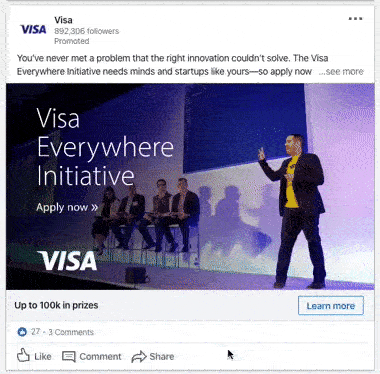
Your video probably wouldn’t be about a contest with $100k in prizes. Instead, it could be a 60-second clip of one of your engineers answering a common question you get from buyers.
Let’s do the math on this video ad with the same audience of 10,000. You can reasonably assume that 5-10% will see and watch this video in their feed. Why is this percentage higher? Because your audience can consume the content directly in their feed. They don’t need to take any action, visit an unknown website, deal with pop-ups, etc.
The barrier to consumption is much lower. With 5-10% watching your ad, you have 500-1,000 viewers. You’ll get charged 50¢ (likely less) per view, which lands you at 1,000 viewers for $500 in the best scenario.
Let’s compare:
- Single image ad: 300 clicks for $1,500
- Video ad: 1,000 views for $500
Aside from being cheaper to acquire, those 1,000 viewers just spent 60 seconds with one of your engineers that really knows his stuff. What better way to build trust with someone than to put them in front of your experts? Your video could be longer, too (up to 30 minutes).
Now don’t freak out. You don’t need to hire a videographer. I would recommend doing that if you have $3-5k to book a videographer. But if you don’t, you can produce educational video content yourself.
Here are two easy ways to create video content:
Ask the experts at your company questions on camera
Think of the people at your company that would be great on camera. What common questions from your buyers would they be able to answer?
Ask if they’d be open to answering those questions on camera. Grab them, take your iPhone, find a well-lit and quiet area and start filming. When you’re done, watch the videos and note which sections you want to use.
Use this free tool to chop those sections into square videos that look similar to the one I just made for Gorilla (spend a little more time on it than I did. Add a title, your logo, etc. Ask a designer to help you if possible – clearly, I’m not one).
Turn discovery calls into video snippets
Ask one of your seasoned sales team members if you can record a discovery call between them and a prospect. Of course ask the prospect if they’re okay with being recorded.
You can use Speechpad’s call recording tool to avoid software hurdles (or use a tool like Zoom to record the call). You can use Headliner (also free) to create short videos of the most valuable sections.
I just gave our co-founder Jon a call and asked him why he likes fishing. Here’s a video I created using nothing but the audio and 15 minutes of my time.
If you’re not comfortable with creating video content, I wouldn’t recommend running lead nurturing on paid social. You’re just not going to get enough eyes on your content using image ads and written content on social. Instead, focus on promoting your content through email.
Lead nurturing best practices
Here are a few more thoughts on lead nurturing that don’t really fit in any other section
Don’t gate your lead nurturing content behind forms.
You already have your target audience’s contact information.
Focus is key.
Often, it’s best to pick one industry/vertical and focus all your content creation, promotion and coordination with the sales team on just that. If you try to nurture four industries at the same time, you will fail (unless you have a marketing team of 15 and $10k of monthly ad budget). Instead, focus on one after another.
Speaking of budget.
How much should you spend on LinkedIn and Facebook? Well, it depends on your audience size and how much content you’re able to promote. Here are two scenarios to give you an idea
- Audience size 2,000. Promote a new video each week. Maybe we want 1,000 views per video. That’s 1,000 views at 30¢ per view, four times per month. You can expect to spend $1,200 per month.
- If your audience includes 10,000 people and you want to promote eight videos every month, each reaching at least half of the audience, you’ll need $12,000.
- Again, if you have a limited budget, focus on promoting more content to a smaller audience. Targeting many different audiences without the budget to support it will result in nothing (aside from appeasing your boss, maybe).
A few last words
Whew. That was a lot. Maybe overwhelming, even? Not sure where to start? That’s alright. I’ve been thinking about this stuff for two years and still have lots to learn.
If it sounds like paid social is a good fit for your organization, here are the steps I would follow to put together your first campaign.
Decide on an audience
Is there an industry with a lot of growth potential? Is there a vertical that’s a huge revenue driver, which you want to maintain? Read this article and worksheet to work through this topic.
Produce content for this audience
Focus on quality, not quantity. You’ll probably need:
- A white paper or guide for lead generation
- A few articles and a case study for lead nurturing (both written + video content)
Decide on your campaign goal
Lead gen or lead nurturing. You can definitely run both campaigns at the same time.
Constantly update your company on what you’re up to
If you don’t show momentum, your long-term play might get shut down early. Don’t talk about clicks, impressions, cost per lead. Explain how your efforts are contributing to key metrics (revenue, commission, warm leads, etc.).
If you have any questions about this, please feel free to send me a message.
And if you’d like us to audit your current paid media program or build one from scratch, send us a note using the form below. I’d love to hear from you.
