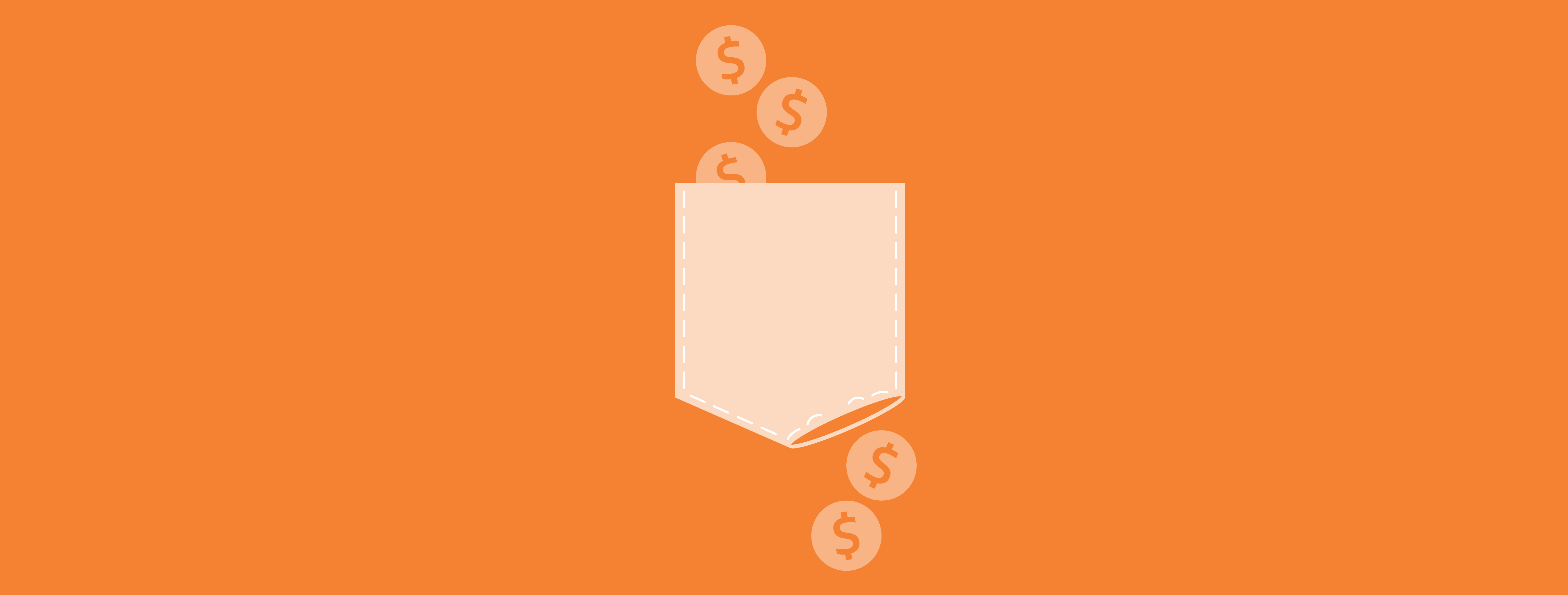Google Ads makes a great promise: Getting in front of the people who are ready to buy the very thing you sell.
It seems simple…
- Your ad shows up on Google
- People see it and buy from you
- Boom, you’re raking in the money
No need to go through the painfully slow process of SEO, right?
The problem is that many companies make basic mistakes that will turn Google Ads’ promise into a disaster. These mistakes will make you want to write off search engine marketing as a giant waste of money.
Or, even worse, whoever is running the ads for you may have convinced you that all the “awareness” you’re now getting is worth continuing the disaster.
But here’s the truth: Google Ads is a direct response tool that needs to be measured in bottom-line results.
If you’re not seeing these results, you’re not alone. Everything you’ll read below are things I learned the hard way (read: I screwed up each one of them more than once).
They’re not a play-by-play tutorial on Google Ads. YouTube alone has tons of free resources there.
Instead, consider them your ground rules for Google Ads campaigns that, if followed, will prevent you throwing money out the window.
1. Do the math
Google Ads works on a cost-per-click model. That means every time someone clicks on your ad, you pay $2-$10 (in competitive industries this can be north of $30). The majority of people that click on your ad won’t end up buying, which means you need a lot of clicks to generate a new customer.
This rules out Google Ads as a customer acquisition channel for low-cost products. In that case, your time and money will be spent more wisely elsewhere.
Check out this Google sheet to put together your own ROI calculation. This should give you a rough understanding of whether or not Google Ads is a fit for you.
2. Target high-intent keywords
The first thing you’ll do for a Google Ads campaign is pick keywords.
When I ran my first campaign, I included every possible keyword a buyer might search. After all, I didn’t want to miss out on any of them.
But rather than bidding on all keywords, I should’ve focused on the 10% with very high purchase intent. Because I didn’t, most of my money was getting sucked up by high-volume keywords that were informational in nature. The people searching these keywords weren’t looking to buy. This set my campaign up to fail from the very beginning.
Here are some examples of low intent (educational) and high intent searches for Gorilla:
Low intent:
- What is industrial marketing
- B2B marketing ideas
- Manufacturer marketing
High intent:
- Industrial marketing agency
- Lead generation for manufacturers
- Manufacturing marketing agency
- Industrial marketing company
You’ll notice that the difference between low and high intent might just be one word (e.g. “agency”). But it can make all the difference between someone who’s ready to buy and someone who’s just gathering information.
Important: After you’ve picked your keywords, make sure to read up on match types (broad match, phrase match, exact match). If you’re new to Google Ads, stick with exact match targeting to play it safe. Over time, try out modified broad match targeting.
3. Write ad copy for your ideal buyer
You did the math. You picked your keywords. The next big puzzle piece are the actual ads Google will show to someone searching for your keywords.
I used to think the only goal of Google Ads copy is to convert as many people as possible. But the way you write your ads has a second goal: Deterring unqualified people from ever clicking on them.
When you write with your ideal buyer in mind, your ads will not only stand out in a sea of sameness, but also prevent ad dollars wasted on the people that don’t need or can’t afford your solution.
Here are three tips for doing this
- Mention a job title or industry: “Made for Project Engineers” or “Designed for Oil & Gas”
- State a very specific problems your solution solves
- List a minimum order value
Take this piece of advice with a grain of salt. Google rewards “clickable” ads with lower costs and better placements. So for some keywords, you may need to strike a balance of targeted copy and relevance to all searchers.
4. Don’t Google “landing page examples”
Your landing page is where people will go after clicking your ad. This is where you explain who your solution is for, what problems it solves and how it’s different from your competitors’.
There’s no magic formula for a high-performing landing page. So don’t Google “landing page examples” hoping to find it.
Instead, talk to your sales team and speak with people who you’d consider ideal buyers. Ask them who your solution is for (and who it’s NOT for), what problems it helped them solve and why they chose you over other alternatives. Use their answers to structure and write your landing page.
You should also consider including
- Social proof (case studies, testimonials, reviews on Google, etc.)
- Guarantees (money-back, warranty, etc.)
- Spec sheets
- Pricing
- A step-by-step description of what happens after submitting the RFQ form
- FAQs
The job of your landing page is to sell the buyer on the benefits of your solution (not the features), answer the questions your sales team hears often, and eliminate any doubt that your solution is the right choice.
Don’t start with A/B testing and expensive landing page builders. Instead, just talk to the people you’re trying to sell to. Also, read our 5 copywriting tips for manufacturers.
5. Track conversions the right way
This topic is a little more technical and dry. So let me cut right to the chase and list three important points you should be thinking about when it comes to conversion tracking.
- Plain and simple, you need to set up conversion tracking in Google Ads. It will allow you to optimize your campaign and minimize your customer acquisition cost.
- Ebook downloads and newsletter subscriptions are not conversions. If you track them as such, you will optimize your campaign for the wrong outcome. Instead, track conversions that are likely to become an opportunity (e.g. submissions on your contact or RFQ forms).
- If you can, look beyond the conversion. Look at the leads that turned into buyers and what they’re spending with you. Which keywords did they search for? Are there keywords that are disproportionately attracting bigger, better deals? Ones that are attracting the wrong job titles and lead nowhere? Marketing software like HubSpot will allow you to do this.
6. Optimize
If you’ve got tips 1-5 down and your campaign is off to a good start, there’s only one thing left to do: optimization.
During optimization, you’re looking for waste and opportunities. From refining your keyword targeting to excluding specific devices, there’s a lot to cover here. Other people have already described optimization routines better than I ever could, so check out this article.
—
Google Ads can feel intimidating. When I first started working on campaigns, it was like staring at the dashboard of a 747. So many buttons, graphs and numbers. I had no idea what to look for.
But if you follow these six pieces of advice, you should be off to a good start. For a deeper dive, I recommend taking this course on Google Ads, which is concise but covers a lot of important ground. For more entry-level instructions on how to set up your first campaign, I recommend turning to YouTube.
And if you have any questions or comments, don’t hesitate to send me an email.
I’d love to hear from you!