
When you’re new to online lead generation, “lead management” is usually the least of your concerns. Instead, your early challenges revolve around how to get in front of the right people, bring them to your website and convert them into leads in the first place.
But if you’re working from a smart strategy, some time passes and before you know it, things start working. Website traffic begins growing. RFQ submissions and consultation requests tick upward. White paper and case study downloads spike. Newsletter subscriptions increase.
That’s when a brand new problem emerges:
You don’t have an efficient way of managing your new and suddenly robust inbound lead pipeline.
First of all, if that’s where you’ve landed, let’s go grab a beer and celebrate. You’ve achieved what most companies like yours have yet to figure out!
But we should probably just stick to one beer and get back to the office pretty quickly because we’ve got a lot of work to do. It’s time to build and implement a lead qualification process before you start drowning in form submissions and —even worse— missing sales opportunities.
What exactly do we mean by inbound lead qualification?
Inbound lead qualification is the process of figuring out whether a lead generated through your website is a good fit for your company so you can optimize your business development team’s time.
An inbound lead qualification process should include the following steps:
- Define what characteristics make a lead a good fit or a bad fit.
- Use marketing automation to screen leads based on those criteria.
- Manually (but quickly) confirm the quality of the “good” leads.
- Implement a process for further qualifying these leads without wasting your time.
When done right, inbound lead qualification can impact your business development process by:
- Moving unqualified leads to the back of your sales radar (if not removed entirely) through automation.
- Making sure leads that clearly exhibit sales-qualified and/or sales-ready characteristics show up in front of you with flashing red lights and a siren so you can’t overlook them.
- Automatically sorting and organizing the rest of your leads in a way that lets your sales and marketing teams easily determine how to prioritize them.
- Allowing your sales team to optimize its time by engaging and developing leads that are both sales-qualified and sales-ready.
- Allowing your marketing team to optimize its time by engaging and developing leads that are sales-qualified but not sales-ready.
All sound good? If you’re with me, let’s take a deep dive into this process.
A sample lead qualification process
Inbound lead qualification involves both art and science. And frankly, it looks different from company to company. But here’s an outline that will put the process in context for you, based loosely on how we do it at Gorilla 76.
Step 1: Define what characteristics make a lead a good fit or a bad fit
The necessary precursor to effectively qualifying leads is a solid understanding of who your ideal customers are – both at a company and individual level. This first step in lead qualification is the most strategic. If you can nail it, the rest will fall into place with a little bit of work and the right tools. We cover this topic in depth in our article – Ideal Customer and Buyer Persona Profiles for Manufacturers – but here’s what we’re talking about.
Our best-fit customers at Gorilla are manufacturing or industrial sector companies that do between $10M and $200M in business annually. They possess deep expertise in their disciplines and sell customized, often-complex products or solutions that require a consultative sale. These companies are looking to align their business development strategies with an industrial buying process that’s moving online. And because they’re actively pursuing growth, they’re prepared to invest $6-12K/month into marketing.
At an individual level, we typically need to earn the attention and trust of the Marketing Director, the VP of Sales and the President/CEO. We understand their pain points and the challenges they often face. They often include:
- Lack of awareness among the right people at the right companies.
- A thin or nonexistent pipeline of inbound, sales-qualified leads.
- Too busy serving customers to sufficiently pursue new business.
- Not confident their marketing spends are producing new business.
And because we’ve taken the time to identify and document all of this, the implementation of our own lead qualification system was actually pretty darn easy. In other words, we know our buyer well. So as long as we put the right processes and tools in place, we can very easily determine who’s qualified and who’s not.
Step 2: Use marketing automation to screen leads based on those criteria
At this point, the most strategic part of the job is already behind you. You’ve identified the characteristics of a good lead. Now you need to teach your website how to screen inbound leads based on those same criteria.
For this step, I’m operating under the assumption that you’re using a marketing automation software. If you’re not, don’t worry. Read on anyway. You should at least be aware of what’s possible because automation can save you a ton of time. At Gorilla, we use HubSpot. All of our website forms are built there. And we’ve designed the questions in those forms to help us identify “good” and “bad” leads.
For example, because the size of our ideal customer usually falls into the $10M to $200M range, we ask a corresponding question in our forms:
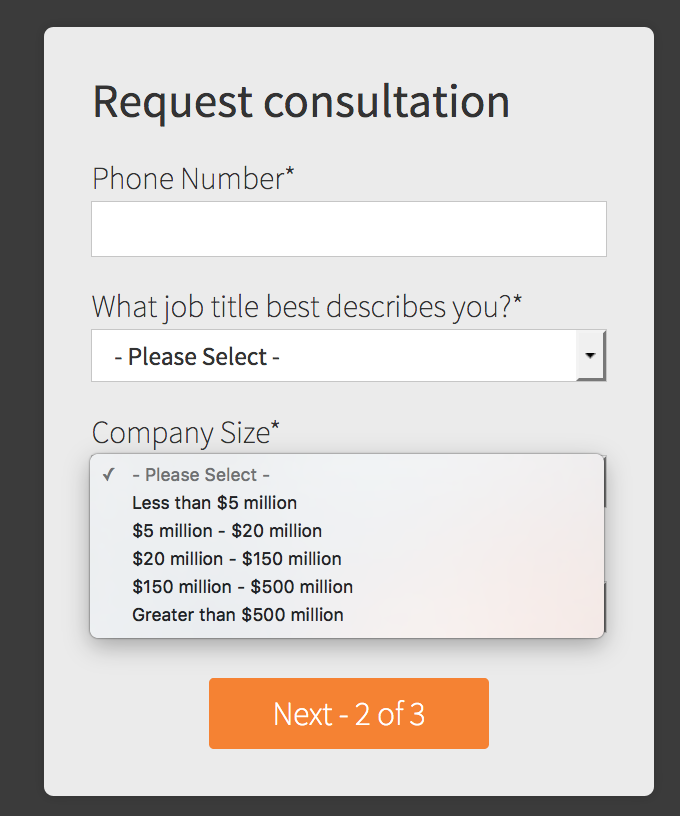
And although we welcome anyone to our website, we serve industrial companies. We don’t need to clog our sales radar with lawyers, students, other marketing firms, etc. That’s why we ask visitors to identify with an industry:
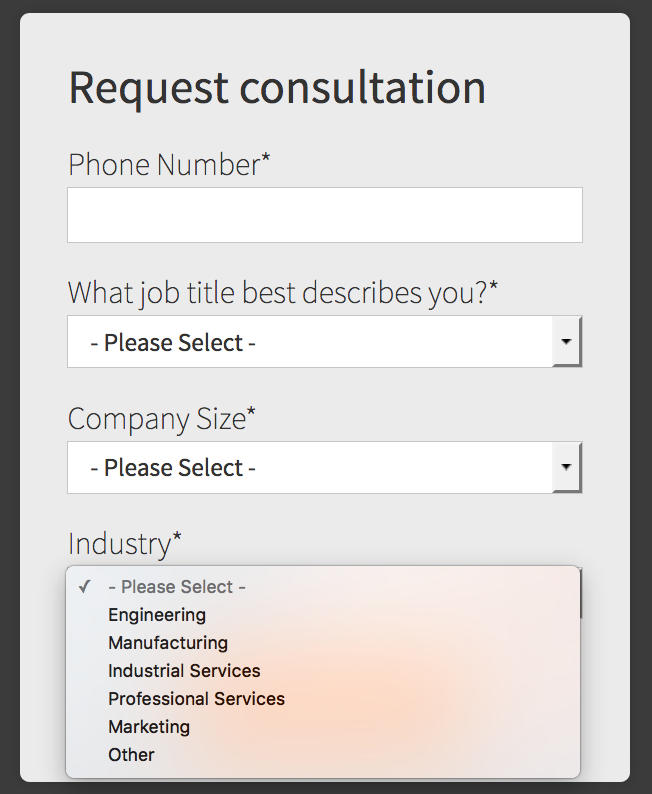
Depending on who your ideal customer is, other information you can collect to qualify visitors includes the following:
- Job title
- Budget
- Whether they’re currently working on a project
- Geography
- Number of employees
When your website is linked to an effective marketing automation software like HubSpot, you can take the automated side of lead qualification a few steps further as well.
Lead intelligence collection
After a form has been submitted by a website visitor, HubSpot tracks all of his/her activity on our site going forward. Most notably, all page views are logged. Think about that for a second. When a visitor lands on your site, reads a blog article and then leaves a minute later, how engaged do you think that person really is? Probably not so much. And it’s helpful to know that before picking up the phone to call him/her.
But how about someone who reads a blog article and then three of your product or service pages before leaving, spending five minutes on each page? Maybe a bit more engaged, right?
And finally, how about a visitor who reads a blog article, visits a few of your product or services pages, views your pricing page, visits your RFQ page three times and then looks at three case studies? There’s a lead who’s showing some buying intent. And if the form data indicates “sales qualified” as well, you better be on the phone with that individual in the next five minutes!
Here’s an example screenshot from our own site that shows me “sales readiness.” Look at the names of the pages this individual viewed:
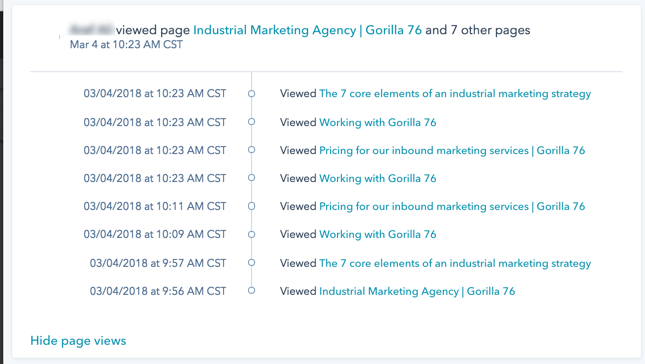
Lead scoring
At Gorilla, we’ve built a lead scoring system to segment our leads based on qualification. We learn through form submission data and their behavior on the website (which pages were viewed, how much time was spent viewing them, etc.) how qualified a given visitor may be. So we then use automation to assign points to that individual’s contact record in HubSpot.
We assign positive points for visits to the following pages: Case studies, Pricing, Working with Gorilla, How Our Proposal Process Works. On the flip side, we assign negative points if the visitor is from another marketing agency, is a student or if the company does less than $5M in business.
On the bonus page for this article, we included a screenshot directly from HubSpot that shows how our lead scoring system is set up.
Lead segmentation and automated email alerts
We’re not done automating yet! Once an individual’s lead score breaks 30, we consider that person to be “Marketing Qualified”. He/she is automatically dumped into a list that’s named accordingly, and HubSpot sends me the following email:
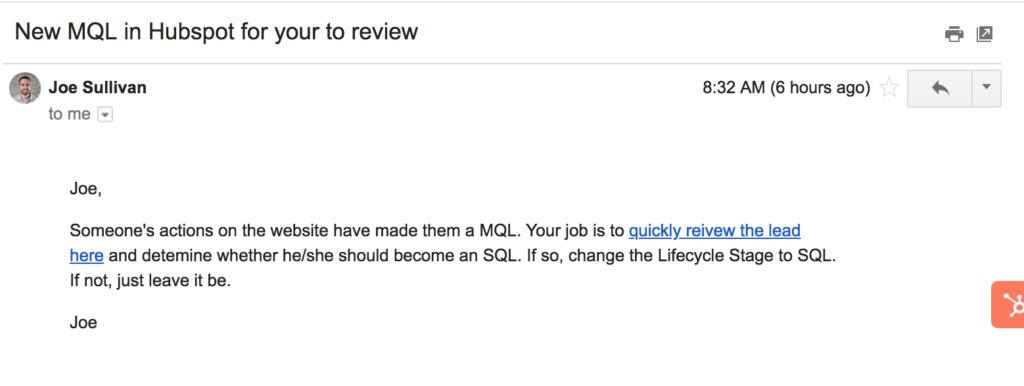
Pretty cool, huh?
Step 3: Manually (but quickly) confirm the quality of the “good” leads
This step gets manual. But it should be quick and painless as long as you have a good process in place.
Once you’ve programmed your website to bring seemingly good leads to the surface and weed out the rest through automation, you’ll want to manually look at these “Marketing Qualified Leads” (MQLs) and determine for yourself if they’re actually good ones. With your blessing, they should be reclassified as “Sales Qualified Leads” (SQLs) and be passed through to your sales team to pursue.
But you’ll need a repeatable process to make this efficient. Here’s an example:
- You receive an email alert from HubSpot that you have a new Marketing Qualified Lead.
- You click the link in the email and visit that individual’s contact record in HubSpot and look at the pages that person viewed.
- You spend 30 seconds looking at his/her company’s website to see if they look like the right type of company to do business with.
- You jump over to LinkedIn and learn what you can about the company there—number of employees, what role the individual plays at the company, etc.
This process should take you less than five minutes. After the manual screen, you either mark the contact as Sales Qualified or you move on. If it’s the former, the lead should be automatically moved into the “Sales Qualified Leads” list in HubSpot and your sales team should be automatically alerted.
Visit our bonus page to see the exact checklist we use for this process at Gorilla. It will help you formulate your equivalent version.
Step 4: Implement a process for further qualifying these leads without wasting your time
At this point, you’ve successfully separated good leads from bad and passed the good ones to your sales team. If they’re not thanking you for the time you’ve saved them yet, you can still win them over by helping them implement some of the following!
Send a qualifying email before you set up a call
In the case where a lead has asked you for a consultation or sales call, you want to avoid getting sucked into a black hole with someone who’s unlikely to be a real buyer. We’ve all been there before, and it’s an ugly place. Despite the lead qualification you’ve already done, a straggler or two will still manage to slip through the cracks from time to time.
So you might send a qualifying email to probe a little deeper. Have a few templated questions ready to copy and paste into an email related to budget, the timing of the project, who should be involved in the conversation, etc. You probably already know which questions to ask. You just need a quick and repeatable process for doing so.
Many times, I’ve received responses to my qualifying emails that looked something like this:
“Hey, Joe. Thanks for sending this along. That all makes sense and we’re probably not the best fit given your focus. I appreciate you saving me the time!”
Just as your time is valuable, so is theirs. Do everyone a favor by further qualifying before chatting.
Assign some homework before the call
Pass along articles and resources to a lead, and don’t get on a call until they’ve read them.
Not only can you set up better sales calls by helping educate your lead a little bit before you talk, you can learn which leads are truly engaged. What existing website content could you send ahead of time to help answer your lead’s common questions while simultaneously helping you gauge how engaged he or she is? Find it and send it. HubSpot’s email tracking feature will show you which links were clicked.
How to get started
That was a lot to digest, so thanks for bearing with me! Here’s how I recommend you proceed.
First, if you haven’t yet, visit the bonus page to get a condensed checklist that outlines Gorilla’s full lead qualification process. That will give you a tangible model to start with. Your business is your own and your version of this process will almost certainly be different. But our example should help you get started in designing yours.
Next, as you’ve seen here, effective lead qualification has both manual and automated components. While you don’t absolutely need a marketing automation software to do it, it makes things a lot easier and saves your team a lot of time in the end. I recommend a live demo with HubSpot if you haven’t done that yet.
And finally, since the first step I outlined in this article is about identifying and documenting your Ideal Customer Profile and Buyer Personas profiles, I encourage you to read our article on the topic and download this template to get that process in motion. Like I said earlier, that’s the most strategic step. The rest is about implementing some tools and showing them what to do.
If you have any tips based on your own successes or stumbles with lead qualification, I’d love for you to share them in the comments below. And if you want to talk lead qualification strategy, I encourage you to Request a Consultation.
Thanks for reading!