
How many cold emails do you get every week that go something like this?:
Hi Joel,
At Best In Class Dynamic Synergies, we collaborate with our customers to provide game-changing, value-added solutions that are disrupting the space.
Our company specializes in aligning your stakeholders around mission-critical priorities so at the end of the day, you can leverage your resources to create laser focus on your lowest-hanging fruit.
Can I steal 60 minutes from you on Friday at 5:30 PM so I can run you through a comprehensive list of our industry-leading services that’ll let you hit the ground running with implementation of action items that will move the needle and give you more bang for the buckkkkllllllllllkjglakld gjjkkjhjjhhhhhhhhhhhjjjjjjjhhhh hhhhhhhhhhhhhhhhgggghhhh hhhhhhhhhhhhhhhhhh hhhhhhhhhhhh
Whoa! My apologies.
I just fell asleep on top of my keyboard.
Also, my name isn’t Joel. It’s Joe.
Here’s the thing.
95% of prospecting emails are canned.
They’re sent to the masses via automation, filled with paragraphs of buzzwordy business jargon – all about them (instead of you). And they pretty much never create value.
How many of these emails do you actually respond to?
My guess is somewhere between zero and zero.
Let’s promise we’ll never be like those guys
Deal?
This article is about my favorite way to do prospecting differently than your competitors.
It’s about breaking through the clutter in your prospects’ overcrowded inboxes, humanizing your brand and delivering value using a medium that was untouchable to most of us as recently as five years ago.
I couldn’t have written this article in 2015 because even then, making a video that you can fire off by email a few short minutes later wasn’t a realistic option for the average person.
But over the last few years, the accessibility of tools for both video creation and deployment has quickly changed that story.
From hardware on our phones and built-in desktop webcams to simple, affordable software tools like Loom and Vidyard, the technology barriers are now officially down.
All you need to do is embrace it.
So here’s how this article’s gonna work:
- In case you’re a skeptic, I’ll start by attempting to change your mind – touching on a few key benefits of video-based prospecting.
- Next, I’ll share an actual prospecting video I recorded for you to make this whole concept a little bit more tangible (and a little bit less scary).
- After that, I’ll show you the idiot-proof software tool I use (which you can download on the spot and put to work immediately).
- For those of you willing to spend just a little bit of cash to up your game, I’ll share links to three simple pieces of equipment you can order on Amazon right now for less than $300 total.
- And finally, I’ll finish by giving you a set of twelve concise tips to help you create an effective prospecting video.
My goal for the next ten minutes is to convert any skepticism and intimidation you might be feeling into the kick in the butt that’ll get you started.
Ready?
The benefits of video-based prospecting
Video-based emails do a few things for you that are tough to achieve through text-driven outreach:
1. Video breaks through the clutter
When everything else in your prospect’s inbox is long-form text, your video message is immediately different.

According to Campaign Monitor, simply using the word “video” in your subject line can increase open rates by 19%.
And according to Vidyard, video-based emails can 4.5x click throughs.
Those numbers are tough to ignore.
2. Video humanizes you
At the time of writing this article, my kids, Grace and Jack, are five and three. I live in St. Louis, but most of my family lives in Wisconsin, where I grew up.
 But thanks to Steve Jobs and team, their Grandma doesn’t seem so far away.
But thanks to Steve Jobs and team, their Grandma doesn’t seem so far away.
Of course FaceTime with Nani Sal isn’t the same as being there in the room together.
But it’s the next best thing.
With your prospects, it’s really no different.
Video lets them see your face and hear your voice.
And when that happens, you immediately undergo a transformation in their minds from some guy or gal behind a curtain of words on their screen into a real human being.
3. Video lets you say (and show) things that are hard to do with text
When you’re in a room with a prospect, you can draw on white boards, hand them product samples and observe whether they’re responding with nods (or glazed-over eyes).
But most of the time, you won’t have the luxury of a face-to-face meeting out of the gate. And these things are tough to achieve with written words (or even pictures).
With video, you can record your screen and show your prospect what their competitors are doing.
You can walk through your production facility with an iPhone and talk about a piece of equipment – while showing it in action.
You can receive alerts when your video has been watched. And watched again. And watched again.
A sample prospecting video
Here’s a real-life prospecting video I recently recorded. Further down the page, I’ll show you how I made it. But first, go ahead and take a look:
Simple, unglamorous videos like this one consistently open doors for me.
I get replies to the emails.
Those replies lead to phone calls.
And really, that’s all I’m looking for: to start real, human-to-human conversations.
If your video earns you that much, you’ve succeeded.
Take note of a few things I did in this particular video:
- I offered some real tips, stemming from my domain of expertise
- I drew on a common connection (we both come from Milwaukee)
- I didn’t hard sell anything, but opened the door to a possible conversation
What could your version of this look like?
The only video-prospecting tool you really need
For most people, the biggest hurdle to getting started with video is technology intimation.
And believe me, I’ve been there.
My foray into any kind of video production began a few years ago with me standing in front of a white board, camera on me, light boxes set up around the room, bullet points on a white board behind the camera, trying to teach industrial marketing to our audience.
It took days to get the set up right. And (no joke) 70-some takes to film my first video (which was only seven minutes long).
The biggest lesson learned? If it’s not super easy to do, it’s not gonna be sustainable (which that wasn’t).
Fast forward a couple years and I’m using video all over the place:
- For educational content in our Industrial Marketing Strategy blog
- As short resourceful content to post on LinkedIn
- To document internal company processes
- In lieu of writing long emails to coworkers and clients
- And of course, for prospecting
And although my suite of tools has grown along with my growing levels of comfort and competence with video, there’s really only one tool I’ve found that I need.
It’s a simple app called Loom that costs $10month. (And no, I promise they’re not paying me to promote their stuff!).
Loom is a cloud-based software that runs right out of your Chrome browser (or can be downloaded as a desktop app if you so choose).
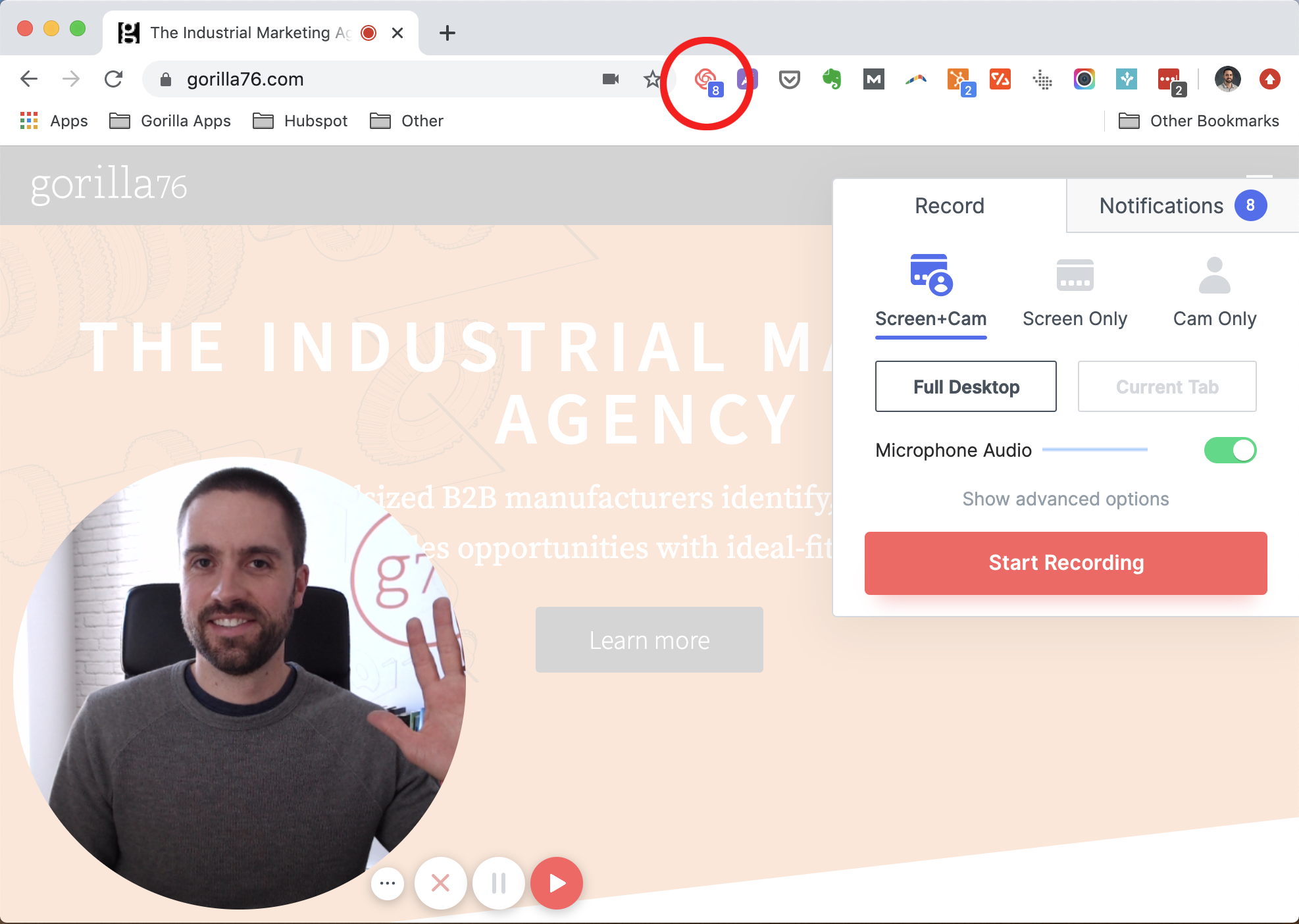
Here’s how it works:
- Install the Chrome extension
- Click the button (circled in the screenshot above)
- Choose to record yourself on webcam, your screen or both
- Start talking
It’s really that easy.
When you’re done, Loom will store your video in the cloud, where you can simply copy a link to paste into your email:
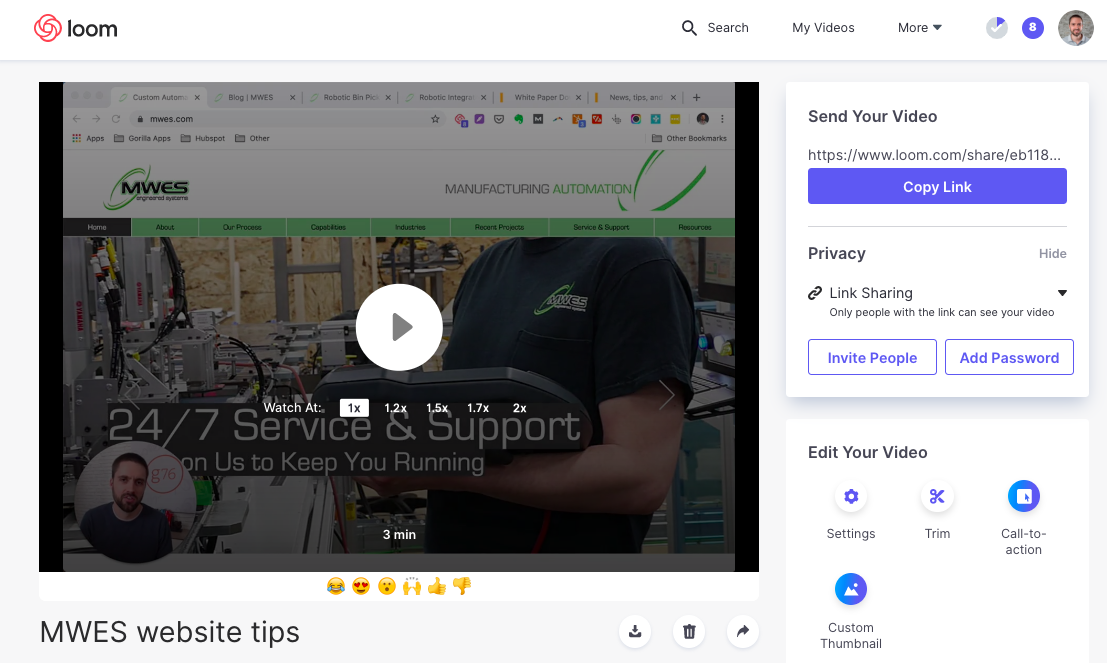
You can even make little edits like trimming off the beginning or end. Or chopping out the segment in the middle when a group of teenage girls drove by outside your window blasting Party in the USA by Miley Cyrus.
Loom has a free version too. So take a quick break from reading this and go download it. Then play around with it later when you have a little time.
Heck – send me your dry run (joe@gorilla76.com) and I’ll even give you some feedback!
If you want to step it up a notch…
Like with any of these articles I write, the marketing knowledge and competencies of our readers fall along a wide spectrum ranging from rookie to pro.
So if you’re brand new to video, don’t read this section and get intimidated. Just start by downloading Loom and using your built-in webcam. Then, layer this stuff on a month or two down the road.
But for those of you who are ready to kick things up a notch, you can scoop up the following three pieces of hardware on Amazon for less than $300 total:
- Blue Yeti Microphone for professional-quality audio
- Logitech HD Pro Webcam C920 for higher-quality video
- Neewer Ring Light Kit for enhanced lighting
In tandem with Loom, these are the only tools I use.
Here’s what the set up looks like in my office:

12 concise tips for producing an effective prospecting video
So now that I’ve brainwashed you about how awesome video prospecting is, narcissistically shared an example of me in action and convinced you to spend next week’s grocery money on recording equipment, let’s take a quick look at how to make a video that actually resonates with your soon-to-be customers.
Here are my 12 best tips.
1. Talk like a human
Remember that time I fell asleep on top of my keyboard a few minutes ago?
Yeah, don’t do that to your prospects.
Talk the way you talk in real life. People don’t want to work with robots. They want to work with people they like.
2. Create an outline, but not a script
Building on the last point, don’t read from a script. Scripts make you sound inauthentic.
Perfection isn’t the goal here. Establishing a human-to-human connection is.
So instead of a script, think about what you want to say ahead of time and throw a few bullet points up on your screen to glance at as needed.
Or if you’re recording your screen, write your bullets on a sticky note and put that up beside your webcam.
3. Make it 90% about them, 10% about you
Time to sneak in one of my favorite lines:
No one cares who you are or what you do until they believe you’ve seen their problems before, understand them and have solved them for other organizations like theirs.
This isn’t a commercial. It’s your first attempt with a future customer to establish trust by delivering value through your expertise.
So create value first. Save the 10% that’s about you for the end, accompanied by a short ask at most.
4. Find common ground
I’m a diehard Green Bay Packers fan (as are about 99.9% of Wisconsinites). So any time I’m reaching out to another Cheesehead, I’ll comment on last Sunday’s game or whether Aaron Rodgers will be back to Pro Bowler form this fall.
There are a lot of ways to find common ground with someone. Start by looking at their LinkedIn profile.
Where are they from? Any mutual connections? Common interests or organizations you both follow?
Let’s not run a professional background check on the poor guy or gal. And if nothing’s there, don’t force it.
But do your homework and see where you could build a human connection.
5. Keep the video short
“But Joe, yours was almost four minutes long.”
I know. I know. I’m verbose. Heck, I’ve had you reading this darn article for the last 20 minutes.
But I can do better. And so can you.
1-2 minutes is ideal. No one wants to hear you (or me) ramble. Remember, they don’t even know who we are yet.
So create value, quickly. And let them get back to their busy days.
6. Keep the email short too
Sell the value of watching your video – not buying your service.
Baby steps, my friend.
Keep it to a few sentences.
7. Personalize the subject line
Personalization can increase open rates by 26% according to Campaign Monitor.
Take a look through your own inbox. Which emails got your attention enough to open them? Why?
Try using your recipient’s name or company name in your subject line. Or the name of a common connection if you’re going that route in the email’s body copy.
Avoid being generic.
You have 50 characters or so to sell them on why they should open your email.
Use them wisely.
8. Give them more
Your subject line’s job is to get them to open your email.
Your email body copy’s job is to get them to watch the video.
And your video’s job is to further engage your prospect.
You’re not closing any deals with a two-minute video. So after you say what you need to say, give your prospect something of value that encourages further engagement with you or your company.
Send them to a relevant article, white paper, or video.
Deliver a case study from a company that looks like theirs.
Suggest a free no-hard-sell consultation.
Give them a clear next step.
9. Customize the video’s thumbnail image
If you’re using Loom, you can select a still image from your video, then copy and paste in right into your email’s body copy.
Don’t glance over this step because it’s an easy way to increase your click-through rate pretty significantly.
Show a screenshot of your taking head over their website (like in my sample video further up this page).
Or if you’re commenting in your video about something one of their competitors is doing well, use that competitor’s website in your screenshot.
Here’s an animated thumbnail that was embedded in an email someone recently sent me:

And yes, I absolutely watched it.
The idea here is simple:
Make it clear that you created something custom for them.
This email ain’t canned.
10. Follow up
Me: “Did you get a reply?”
Client: “No.”
Me: “Did you follow up?”
Client: “No, I figured they just weren’t interested.”
People, we need to follow up.
Your prospects are busy as heck, just like you are. Opening your cold email doesn’t top their list of priorities. So you need to try more than once (or twice) to break through.
Leave a voicemail after a day or two. Sell the video you made them (not your service) in the message.
Tell them you’ll send an email too. Then send that email.
Connect on LinkedIn and mention the video in your connect request message.
Don’t be annoying and beat down their door.
But if you’ve taken the time to record a legitimately helpful, custom video, do your due diligence to encourage them to watch it.
11. Batch your recordings
Here’s a lesson I’ve learned from experience:
It’s easiest to carve a full hour or more from your day and knock out a handful of these short videos in one sitting.
Every time I set up shop to record, I start slow and finish fast.
Once you’ve recorded your first of the day, the second one will be infinitely easier. You’ll find a rhythm and your confidence will snowball.
By numbers three and four, you’re rollin’.
12. Remember – outreach is still a numbers game
Although video-based emails should significantly increase your number of replies, don’t forget that you’re still reaching out to people who don’t know you.
So don’t expect to fire off 10 custom videos this week and head to the Maserati dealership on Saturday morning.
Scale still matters.
The difference here is that instead of sending 1000 generic, canned emails in one automated batch this afternoon, you might send personalized videos to five of the best prospects on your list.
Then you’ll do five more tomorrow or the next day.
It’s not that bad. Seriously.
I promise that the hardest part about all this is starting.
So pick a prospect.
Think about what value you can create for them.
Download Loom.
And just start.
It’ll be painful at first. Maybe really painful. But just because you film it doesn’t mean you need to send it. Do some practice runs first.
At the same time, I encourage you not to aim for perfection because perfection won’t happen (and frankly, perfection doesn’t matter here).
Your pretty-good video is better than the one your competitor will never send.